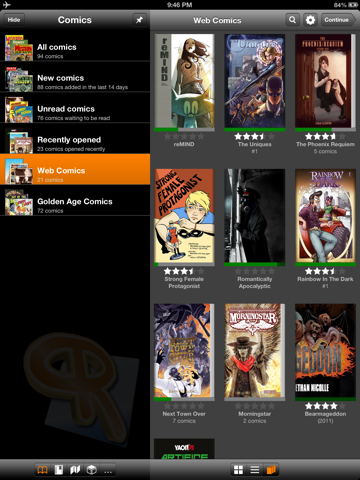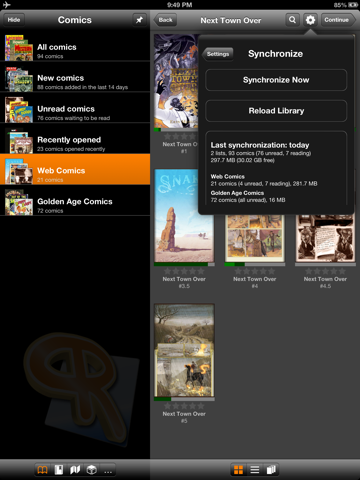With ComicRack for the iPad you can read your comics wherever you are, however you want.
Short and not complete feature list:
• Optimized for your iPad
• Continue reading where you left the last time
• Reader with single and double page viewing
• Advanced zoom modes and auto scrolling
• Right to left reading mode for manga comics
• Color adjustments
• Automatic page cropping to better use the display of your iPad
• Full library management with lists and searching
• Management of reading states (unread, completed etc.)
• WiFi synchronization with ComicRack for Windows or load them with iTunes
• Reads CBZ and CBR natively
• When used together with ComicRack for Windows it supports CBZ, CBR, CB7, CBT, PDF, DJVU and WebComics
• Open comics directly from other apps
• ComicRack automatically sorts and groups your comics by series, stories, writers etc.
• Share what you are reading on Twitter, Facebook, etc.
• Save or print screenshots of your comics.
• Supports the WebP image format for reduced memory usage.
To copy your comics to your iPad either
• Copy your comics with iTunes or
• Synchronize your comics and reading lists with ComicRack for Windows over WiFi. Your synchronized comics will also be converted and optimized so they can be read fast an reliable on your iPad. And best of all, this way you can read all the formats ComicRack for Windows supports (PDFs and even WebComics). The optimization can also reduce the space required by your comics by half without noticeable quality reduction (optional).
ComicRack includes a 30 page manual with step by step introduction to the app.
ComicRack has an active and supportive user community. If you need tips, help or just want to talk about comics head over to http://comicrack.cyolito.com
Screenshots are displayed with permission of the respective creators.